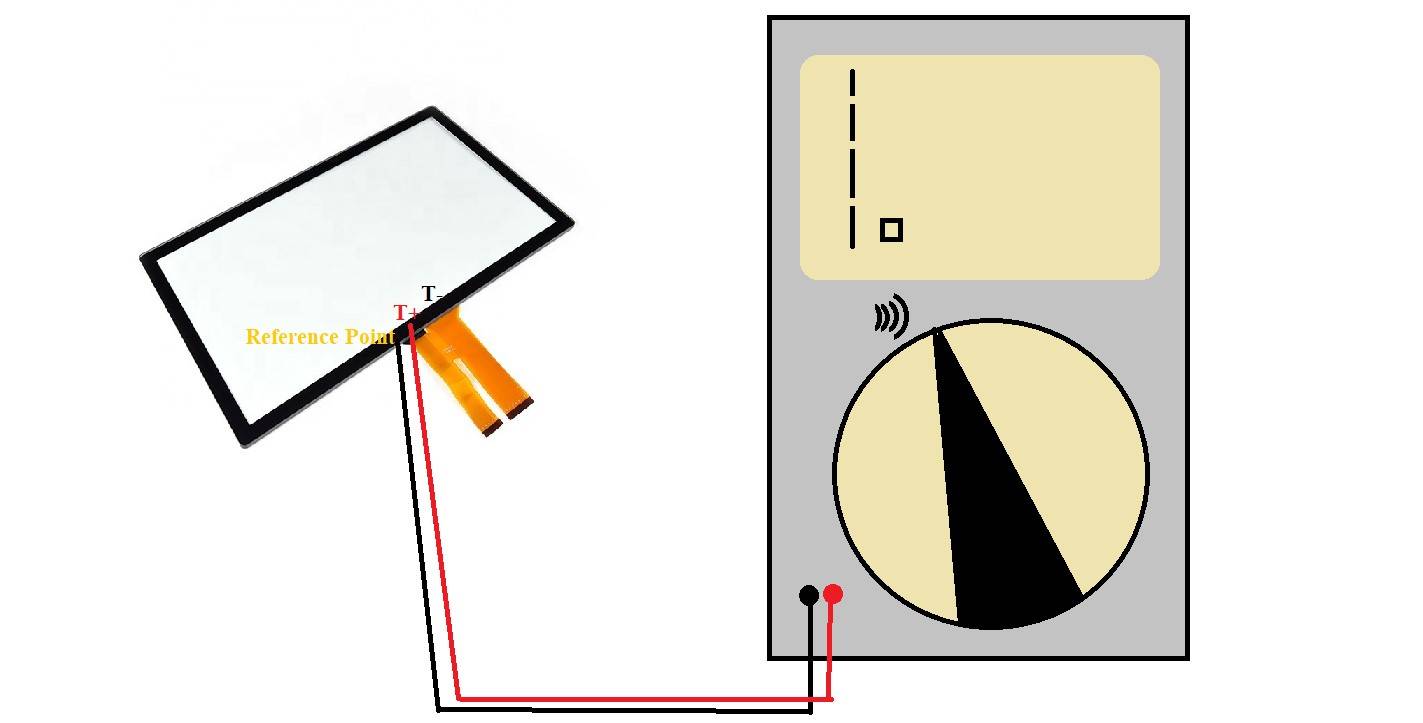Do you want to know how to test capacitive touch screen with DMM? Are you looking to check the capacitive touch screen to diagnose and troubleshoot the problem?. You are at the right place because after reading this article it doesn’t matter whether you are a newbie or a beginner. You will be able to check capacitive touch screen using digital multimeter.
What is Capacitive Touch Screen?
Capacitive touch screens are widely used in electronic devices due to their responsiveness and intuitive operation. These screens are made by the larget touch screen manufacturer like Dignity Europe. Capactive screens detect changes in electrical charge when a conductive object, such as a finger, comes into contact with the screen. This allows for precise touch inputs.
What is Multimeter?

A Multimeter is a tool for measuring electrical quantities like resistance, voltage, and current. All these meters (ohmmeter, voltmeter, and ammeter) that measures those quantities are combined to a single meter is known as multimeters.
The dial of a multimeter has these settings to measure
- DC Voltage and Current
- AC Voltage and Current
- Diode testing
- Capacitance
- Ohms
- Temperature
You may like to read more from us
How to test capacitive touch screen with DMM
To check touch screens with multimeter follow these steps
-
Remove the touch screen from device
In order to check the touch screen you may need to disassemble the device and remove the screen to access the touch screen connector. You can check the device user manual or online resources on how to access the connector.
-
Identify the Touch Screen Pins
Check the touch screen connector to identify the input touch pins. These pins are “T+”, “T-“, or “TOUCH.” Once identified, mark them for further testing.
Testing Touch Screen In Continuity Mode

First, insert the red probe with the mA V Ω port of the meter. Similarly, put the black lead in the “com” port of the meter. Rotate the multimeter knob to Continuity.
-
Test for Continuity
- Connect black probe to the ground or reference point on the device like metal chassis.
- Now connect the red probe to the “T+”, “T-” pins one by one
- If the DMM beep or display low resistance it means touch screen is functioning correctly.
- If the Multimeter doesn’t beep this mean touch screen of the device is damaged.
-
Test for Short Circuits
- If the Continuity test results are fine we need to perform short circuit test.
- Connect the black probe to one touch screen pin and connect the red probe to other pins one by one.
- If the DMM beep between any two pins, then there is a short circuit in the touch screen. This mean touch screen is damaged.
Testing Touch Screen In Voltage Measurement Mode

First, insert the red probe with the mA V Ω port of the meter. Similarly, put the black lead in the “com” port of the meter. Rotate the multimeter knob to Voltage.
- Connect the black probe to the ground (metallic part of the device’s chassis).
- Now, touch the red probe to touch screen pins one by one
- The multimeter must show voltage reading between 0-5V.
- If the DMM doesn’t show the rated voltage it means scteen is damaged or have potential issues.
Check for Physical Damage
Now if the above mentioned test are fine now check the screen for physical damage, such as cracks, scratches, or liquid ingress. Physical damage can aslo affect the touch screen’s functionality and may require repairs or replacement.
Testing a capacitive touch screen with a Digital Multimeter (DMM) is a best way to chheck the screen issues. We have tried to cover every aspect of How to test capacitive touch screen with DMM from continuity test to Short circuits test and Voltage measuremnet test. If you still have any confusion read our FAQ’S guide or feel free to ask us comment section below.
FAQs: How to check touch screens with multimeter
Here are some frequently asked questions
Can I check a touch screen without a multimeter?
If you don’t have multimeter and want to check your touch screen without that follw these steps
- Check the touch screen for physical damage.
- Now, check for loose connections.
- Try recalibrating the touch screen through the device’s settings
Are there different types of touch screens?
Yes, there are different types of touch screen like resistive, capacitive, infrared, and surface acoustic wave (SAW) touch screens.
What if my multimeter readings are inconsistent?
Inconsistent multimeter readings indicate touch screen issues. In such case check for loose connections, clean the touch screen, or consult with professional technician.
Can I repair a faulty touch screen myself?
Repairing a touch screen require technical experience and equipment. It is always recommended to seek professional assistance or contact the device manufacturer for support.
How often should I check the touch screen?
When you feel your screen is not working prroperly and you have already recalibrated the screen from device setting. You can check the touch screen with multimeter.
Can a damaged touch screen be repaired?
Depending on condition, touch screens be repaired. But if there are major issues then you have to replace the screen.