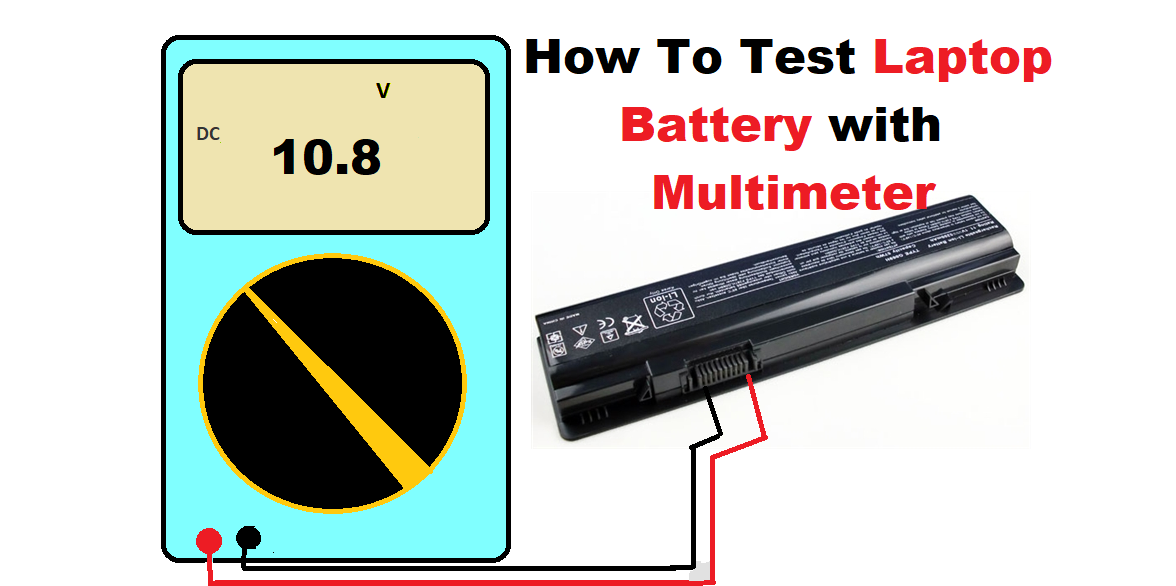How to Test Laptop Battery with Multimeter? Most laptops users don’t have an idea how sensitive a laptop battery is. We all depend on a laptop for a variety of things in our daily life. Batteries wear out faster than other components on laptops. So you have to check with a multimeter before replacing it.
What is Multimeter?

A Multimeter is a tool for measuring electrical quantities like resistance, voltage, and current. All these meters (ohmmeter, voltmeter, and ammeter) that measure those quantities are combined into a single meter and are known as multimeters. There are two types of multimeters:
1. Analog Multimeters
Analog multimeters work on the principle of moving coil meters. These meters use the deflection of an indicator needle to indicate the level of the measurement on an analog display.
2. Digital Multimeters
Digital multimeter is used to measure two or more electrical values like voltage (volts), current (amps) and resistance (ohms). Because of digital display its easier to read and chances of error will be less. How to test lightning cable with multimeter?
How to Test Laptop Battery with Multimeter?

To check the laptop battery with a multimeter follow these steps
1. Charged the Battery
- Fully charge the battery.
- Turn off your Laptop and remove the battery.
- Check for voltage rating printed on the battery.
- There will be different ratings for batteries like 9.6V, 10.8V, 11.1V, 14.4V, or 14.8V, etc.
Make sure to turn off the laptop before removing the battery otherwise it can damage your battery or laptop.
2. Look for Connector
If you have a question about how to check the laptop battery connector with multimeter?. First of all, Look for connectors where the battery connects with the laptop. Mostly these connector lies near the center of the battery. There will be at least five very narrow, identical slots on the battery. There will be positive and negative terminals on the battery.
3. Set Your Multimeter
In a guide How to Test a Laptop Battery With Multimeter. Rotate the multimeter knob to the DC voltage indicated by the letter “V and insert the black probe in the COM terminal while inserting the red probe in the mAVΩ terminal.
4. Test Battery With Multimeter

- Insert the red probe into 1st terminal of the battery
- Also insert the black probe in the last terminal of the battery.
- Now note the reading from the multimeter screen.
- It doesn’t matter if you are getting the voltage is negative try swapping the probes.
- The actual value of voltage will remain the same in both cases.
- If the measured voltage is equal or nearly equal to the rated voltage which is written on Battery then our battery is fine. Otherwise, you have to replace it.
Also, take a reading when the battery charge is 60-80 percent discharged. The battery never gives 0V until it is fully discharged. If your laptop is turned off when the battery charging drops below a certain value then it’s damaged and you have to replace it.
How To Test Electric Fence With Multimeter?
How to Test Laptop Battery with out Multimeter?
If you don’t have a multimeter available you can test the laptop batter without a multimeter.
1. How to Check Laptop Battery Health Windows 11
Window 11 has a built-in tool that allows you to check the battery health of your laptop.
- Search for Command Prompt and open it.
- Now paste the command below and press enter
Powercfg /batteryreport

- This will lead you to C:UsersInhambattery-report.html.

- Copy the command and paste it into the default browser.
- Complete report of the battery will be displayed on the screen.

2. Check Battery Health using Third-Party Apps
Another way to check the laptop battery is using a third-party app called BatteryInfoView. It will show complete details about your Windows 11 laptop battery, like power state, current capacity, designed capacity, battery health, voltage, etc. You can export these battery stats as a CSV file, or HTML documents.
FAQS: How to Test Laptop Battery With Multimeter?
Do you want to know more about how to test laptop battery using multimeter. Here are some questions that you like to read
How do you know when is it time to change the laptop batteries?
When your battery will reach a low capacity level, Windows will warn you and red X will appear on the standard battery icon. When you will click on it, alert message will appear on screen “consider replacing your battery“. Also after certain level laptop will shutdown automatically and you have to replace the battery.
Can I use any type of laptop battery tester?
Yeah you can use any type of laptop battery tester. But some tester will give you only information about voltage of battery while other will give detail information about battery’s condition, measures capacity and discharge rate etc.
How do you know if the laptop battery is bad?
- If your laptop battery is swollen, hot to touch or has leakage.
- Also, If your laptop turn off suddenly below certain level.
- When the Window warn you and “consider replacing your battery” will appear on screen
In short we can check Laptop battery with multimeter. If you don’t have multimeter you can use Windows built in tools and third party apps to check details about Laptop battery.
We have tried to cover everything about How to Test Laptop Battery With Multimeter and will look for more and try to add those in next update. Did you find any thing interesting or have any question let us know in the comment section below.