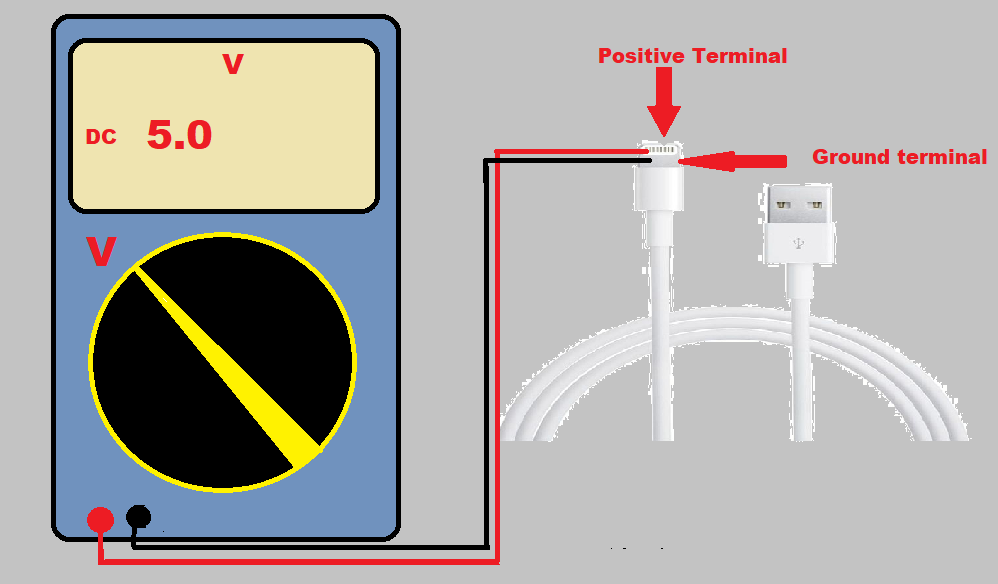Lightning cables are connector cables that are used on Apple devices. If you are facing trouble in charging or syncing you need to check if the lightning cable is working properly. In this article, I will write in detail on how to test lightning cables with multimeter..
What is a Lightning cable?
Lightning cables are USB cables that connect your iPhone, iPad or iPod, or your Apple devices to your computer’s or outlet adapter for syncing and charging.
How Do You Test A Lightning Cable?

In the guide, How to test iPhone charging Cable with a multimeter? follow these steps
Setup the Multimeter
- First of all take a multimeter and insert the black probe in the COM port.
- Also, insert the red probe in the mAVΩ port.
- Now, Rotate the Multimeter knob to DC voltage and select the range greater than 5V.
How to test lightning cable with multimeter
- Normally the lightning cable constantly gives 5V Dc output.
- Connect the black probe with the ground.
- Likewise, connect the red probe with the Charging Pin or positive terminal.
- If the meter gives 5 volts, then it’s working properly.
- Another wise Lighting cable is damaged.
Does a Multimeter Measure RMS or Peak?
How Do You Test If A USB Cable Is Working?
There are two methods to check if a USB cable is working
1. Check with Multimeter
To check the cable with multimeter follow these steps
- Connect the leads in the respective port of the meter.
- Rotate the multimeter knob to DC voltage.
- Connect the black lead to ground
- Also, connect the red lead with a positive or charging pin.
- If the meter gives 5 volts or nearly equal to 5 volts then it’s working properly.
- Another wise cable is damaged
Best Fluke Multimeters[Top 10 for 2022]
2. Check with USB Tester

USB tester is an efficient way to test the USB cable because it will give you information regarding voltage, load resistance, current intake, and the charging temperature of your USB Cable. To check the cable with a USB tester follow these steps.
- Take a USB tester and connect it with a USB port of the laptop, PC, or Charger.
- Now, connect the USB cable with Tester.
- Turn on the power source.
- Now, USB will show all the data related to the USB cable.
Frequently Asked Questions (FAQs)
Do you want to know more about “How to test lightning cables”? Read these questions
How do I know if my lightning cable is working?
To check the lightning cable with a multimeter
- Connect the lead with the meter.
- Set the multimeter to DC volts.
- Now connect the black probe with the ground lightning cable.
- Also, connect the red probe with a positive or charging pin.
- If the meter reads 5 volts or nearly equal to 5 volts it means it’s working.
Is Lightning Cable Reversible?
Yes, lightning cables are reversible. The contact points of these cables have a symmetrical shape which means both sides of the connecting pin are compatible with the charging port. So you can plug it into the device from any side.
After reading the article How to test lightning cable with multimeter you will be able to test the lighting cable and USB cable either with a multimeter or USB tester. We have tried to cover everything related to the topic. If you found it helpful share it with friends.